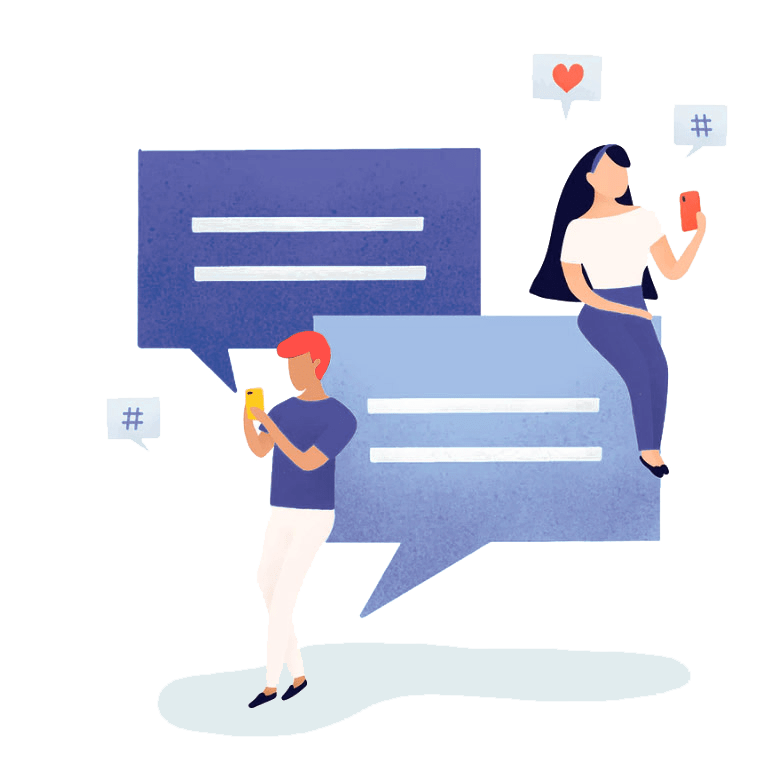INFORMATICA CONTINUOUS DELIVERY
About Us
Informatica Continuous integration (CI) U-DEPLOYER platform encourage development teams integrate ETL software modules and build the deployments more frequently. This helps in identifying code integration issues faster. Data integration team run multiple tests on the built code and deploy to higher environments in an automated fashion. This helps in delivering software applications to production faster with shorter critical pass in software development life cycle.
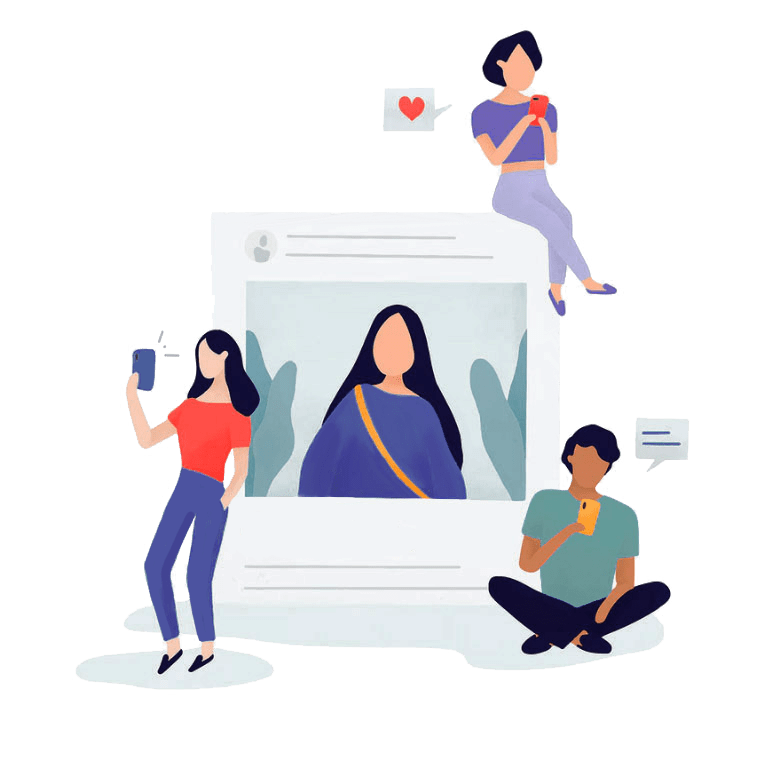
Continuous Integration Code Build
Informatica Data Integration development reveals challenges involved in implementing a CI/CD process. Implementing an automated build is not straight-forward and varies greatly depending on use cases. Below are platform options to automate code build.
- Defined design patterns that can be replicated over and over again
- Platform offers hooks on repository tools to polling for commits and trigger builds
- An automated manner to do unit testing gives feedback to developers quickly and help deliver better quality code in to higher environment faster
INFORMATICA CONTINUOUS DELIVERY
Automated Regression/Integration Testing
New and existing Data Pipelines which might have impacted by a code change can be executed and tested. Test alerts and reports
generated from U-DEPLOYER platform give feed back to the Developers/Project Managers in an automated manner.

Powerful Tasks Progress Panel
The entire Continuous Deployment workflow is knitted together in an enterprise grade platform to integrate complex sub steps into consolidated snapshot.
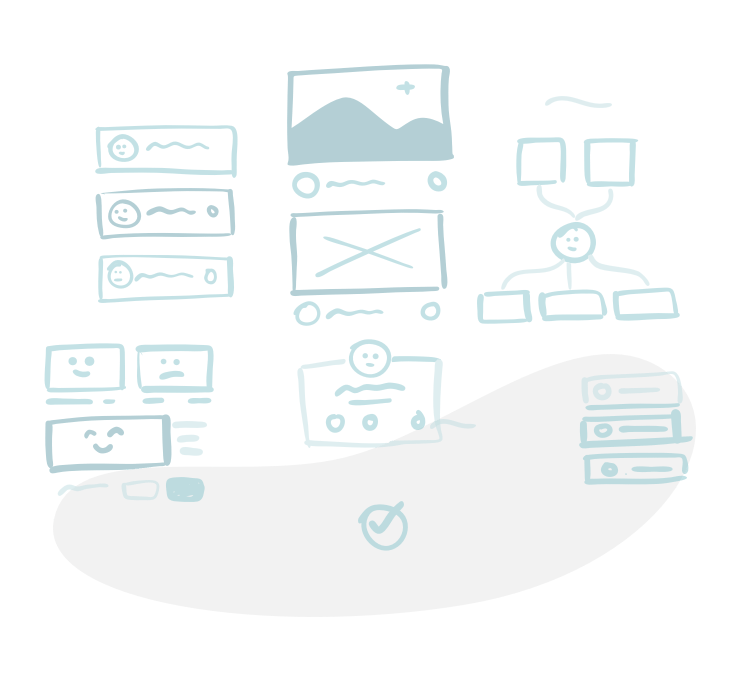
Custom Clean Code
Newly built code is scanned and validated to identify conformance with coding standard and project violations and other issues like code duplication, code built not as per request etc.
Do You Have Any Questions? Read Our FAQs Section & Feel Free to Ask
We can help you to integrate through a REST API with many available project/change management platforms e.g JIRA, Service Now, Remedy etc.
Normally we suggest to use two hours cycle where code artifacts will be tested, validated and deployed from lower environment to upper environment. There is a flexible configuration to set up a schedule of deployment cycles.
The deployment is end-to-end fully automated so every deployment will complete successfully if it does pass pre-configured validation, integration and unit test steps. Additional manager email notification review/approval step can be included into process flow.
You can configure unlimited number of domains, repositories, folders and environments (e.g development, testing, integration, pre-production, production).